Portal Overview
Industry-leading technology makes it easier to manage your account.
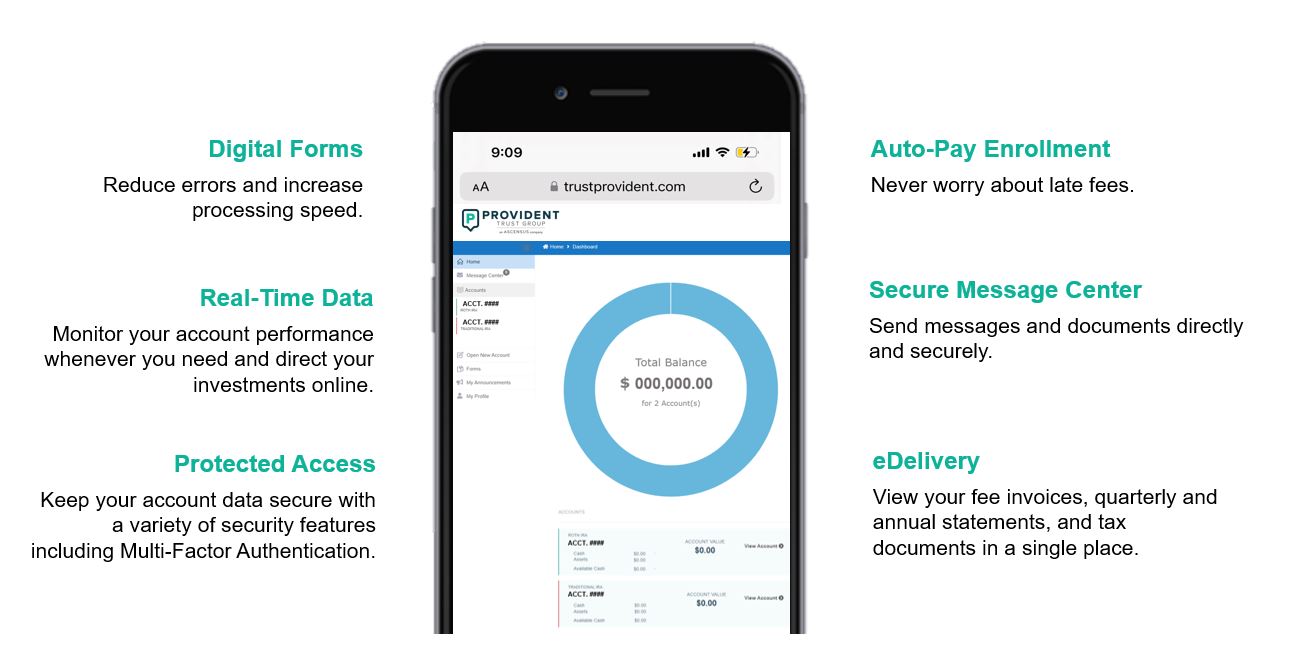
Save time managing your account by taking 15 minutes to register today.
Frequently Asked Questions
If you already have a portal account, here you can find helpful information to help you navigate your portal and complete the most common portal actions.
How do I change my portal password?
To change your password, log in to your portal and navigate to Your Name (upper right-hand corner) > My Profile > Change Password (link from the left-hand menu).
Please note that our team cannot reset your password for you.
How do I reset my portal password?
To reset your password, click the ‘Forgot Password’ link on the portal login page and a new password will be sent to the email that you used to register for the portal.
Please note that our team cannot reset your password for you.
How do I update my contact information?
Log in to your portal and navigate to My Profile > Manage Contact Information. Choose whether to Edit or Delete the existing information.
You will receive an email confirmation once this is complete.
How do I update my beneficiary information?
Log in to your portal and navigate to Accounts > Beneficiaries > Update Beneficiaries (blue button). Enter your revised beneficiary information.
You will receive an email confirmation once this is complete.
I had a login to my old portal. What happened to it?
In 2017, we began phasing out our old portal and replacing it with a new one, designed to give you better access to the information you need and to provide you with new functionality.
You can register for the new portal here. If you prefer to access your account via the old portal, you can do it here.
Do all internet browsers support the portal?
While all browsers are secure, we recommend using Google Chrome for the best portal experience.

